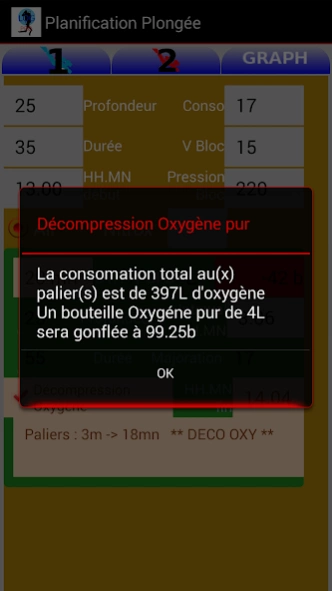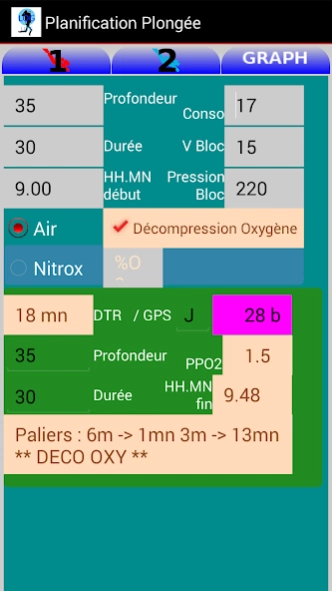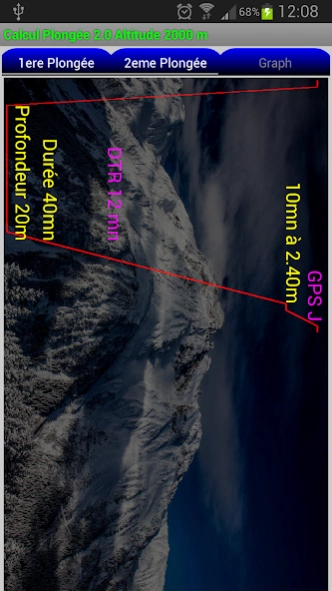Plongée mn90 Nitrox Alt 3.01
Free Version
Publisher Description
Plongée mn90 Nitrox Alt - Calculates bearings and dive time on 2 dives
Lite
***************************************
Use the "mutiview" (long press back button) to see another application at the same time.
For example see on the map the GPS coordinates of the dive.
****************************************
Calculated bearings and dive time in anticipation of 2 successive and consecutive dives.
Display:
- Bearings
- Duration Total lift
- GPS Group
- End time diving
- Calculate EAN Nitrox
- Diving at altitude
- Graphic dives
- Instant update interface to quickly test scenarios diving
- Display of all levels to perform
- Display of ascent time, total dive time and GPS
- Display of air consumption based on the volume and pressure of the bottle and consumption
- Planning for two dives per day with management the surface interval and display the mark
- Scuba diving air or nitrox, through technical equivalent depths
- Altitude and diving
- Display of the maximum depth for the partial pressures commonly used Nitrox
- Viewing depths equivalent
- Viewing fictitious times
- Display the length and depth selected in the table
- Default settings configured in the application
Use video https://www.youtube.com/watch?v=qpy2cGoiZHw
About Plongée mn90 Nitrox Alt
Plongée mn90 Nitrox Alt is a free app for Android published in the Sports list of apps, part of Games & Entertainment.
The company that develops Plongée mn90 Nitrox Alt is FLCC. The latest version released by its developer is 3.01.
To install Plongée mn90 Nitrox Alt on your Android device, just click the green Continue To App button above to start the installation process. The app is listed on our website since 2014-01-01 and was downloaded 2 times. We have already checked if the download link is safe, however for your own protection we recommend that you scan the downloaded app with your antivirus. Your antivirus may detect the Plongée mn90 Nitrox Alt as malware as malware if the download link to flcc.PlongeeLog is broken.
How to install Plongée mn90 Nitrox Alt on your Android device:
- Click on the Continue To App button on our website. This will redirect you to Google Play.
- Once the Plongée mn90 Nitrox Alt is shown in the Google Play listing of your Android device, you can start its download and installation. Tap on the Install button located below the search bar and to the right of the app icon.
- A pop-up window with the permissions required by Plongée mn90 Nitrox Alt will be shown. Click on Accept to continue the process.
- Plongée mn90 Nitrox Alt will be downloaded onto your device, displaying a progress. Once the download completes, the installation will start and you'll get a notification after the installation is finished.